Overview and Introduction
Set up your computer
Installation
- Install R 3.4.1 from https://ftp.osuosl.org/pub/cran/ . (Requires administrator privellege)
- Install RStudio Desktop free version from https://www.rstudio.com/products/rstudio/download/
- Follow these steps to install Git for Windows. (Requires administrator privellege)
Installation Verification
- Launch RStudio and you should see a program window like this:
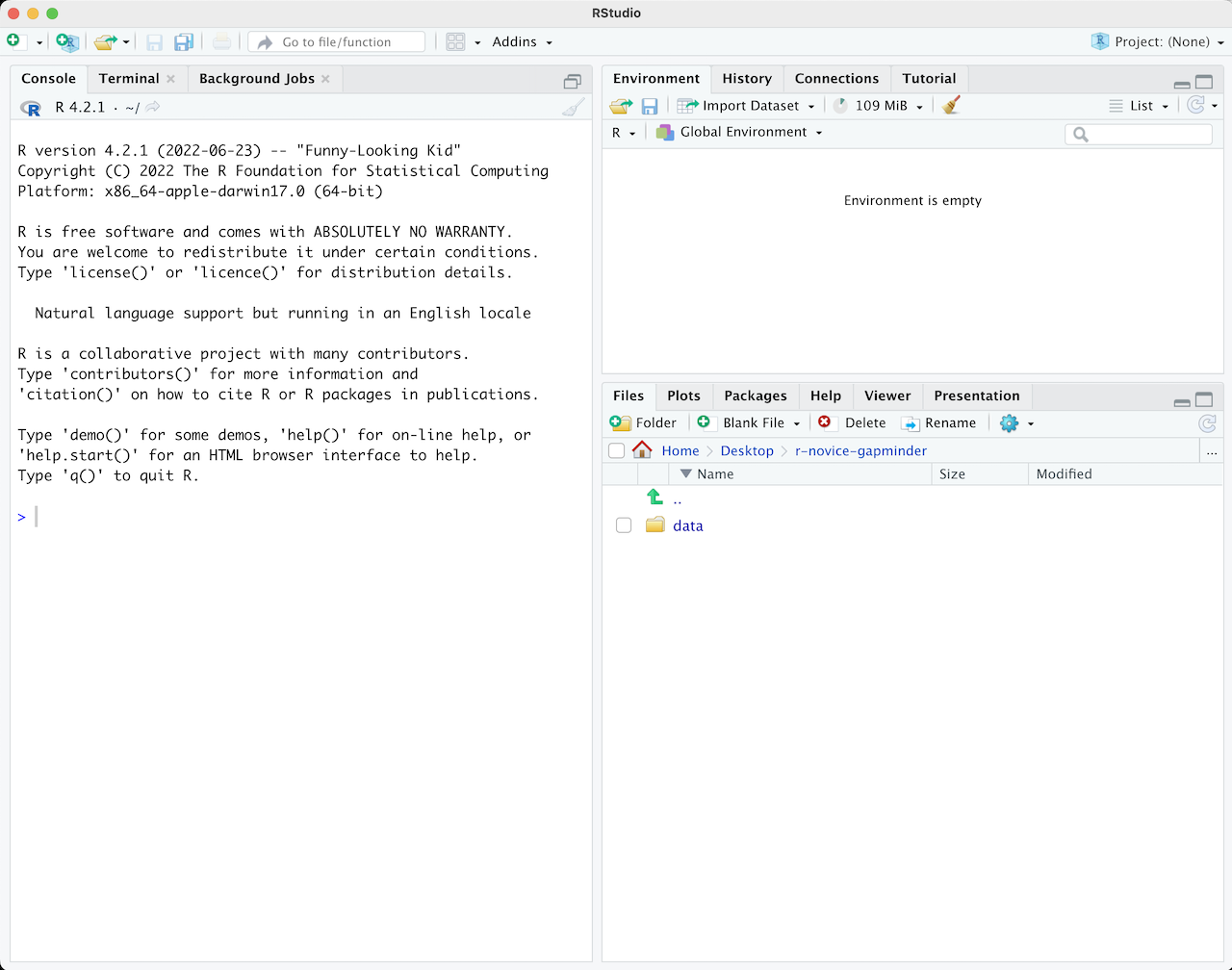
- Click the File menu, select New Project…, then Version Control and Git;
- Copy & paste this URL: https://github.com/cities/datascience2017.git into the the Repository URL textbox;
- Click Create Project.
If you see a popup box that says “Clone Repsitory” with a progress bar and then RStudio refreshes, then your installation is working.
Why R
- Free, as in beer & speech
- Powerful and flexible
- Large and growing community
- More than 13,000 packages and counting
- Graphics Gallery
- Interactive Web Apps: Interactive Plots, Dashboard, Widget …
Introduction to R and RStudio
Class project
For the class project, you are expected to create a R package with the following requirements and commit it to GitHub: 1. Contains at least one self-contained function; 1. Completed with necessary documentation; 1. Passes R package check and test(s); 1. [Advanced] includes a vignette that demonstrates the usage of the package.
You can take and/or re-organize code from your current work or start from scratch. Take the feasibility of completing in a week into consideration when selecting project ideas.
If you don’t have a feasible project idea at the moment, consider writing a R package that reads and visualizes the bike counts on Hawthorne Bridge and Tilikum Crossing. Daily traffic counts data for these two bridges can be found here. At the minimum, your package should be able to:
- Read the data in the excel files
- Visualize bike counts on either or both bridges based on the data frame passed in;
- Plot daily bike counts for any specified period;
- [Advanced] Plot daily, weekly, or monthly bike counts based on an frequency argument.